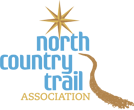Our Stories
An Intro to Using the Interactive Mapping Tool – ArcGIS Online
With 4,600 miles to explore, the North Country Trail has something for everyone.
Love waterfalls? We’ve got those. Pine forests? Plenty. Rivers and lakes? Definitely. Gradual elevations and sweeping views? Absolutely. The North Country Trail wanders through a diverse geographical offering. You could almost say every mile offers a new experience.
The questions we get often are – Where should I begin? How do I find the trail?
We’ve developed this ArcGIS Online video tutorial to help you find your adventure. This online interactive mapping tool is an incredible resource when researching your hike and planning your trip. It will help you discover new areas of the trail, and give a great overview for route planning. Combine this tool with our books, printed maps, and your GPS for planning and navigating your trip. Remember to plan ahead and prepare, bring the proper navigational tools (map and compass) and that trail conditional and the consistency of blazed and signage vary from location to location.
A tutorial for using the interactive online mapping tool (ArcGIS Online) to plan your hike on the North Country Trail:
Introduction to NCTA’s Online Mapping Tool – ArcGIS Online from North Country Trail on Vimeo.
In the future, we will be developing even more tutorials to help you navigate the trail using our online resources. Let us know in the comments what you’d like us to cover!